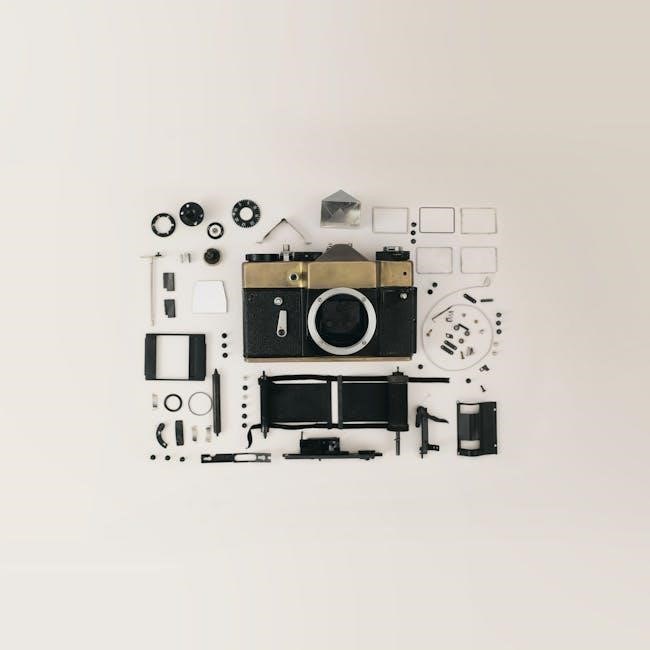
Welcome to the Honeywell VisionPRO 8000 Series manual, your guide to mastering this advanced touchscreen programmable thermostat. Designed for ease of use, it offers intuitive temperature control, humidity management, and smart home integration, perfect for homeowners and technicians seeking efficient climate regulation.
Overview of the Honeywell VisionPRO 8000 Series
The Honeywell VisionPRO 8000 Series is a high-end, touchscreen programmable thermostat designed for precise temperature control and energy efficiency. Featuring a large, backlit display, it offers 7-day programming flexibility, humidity management, and smart home integration. With models supporting single or multi-stage heating and cooling systems, this thermostat is versatile for various home setups. Its intuitive menu-driven interface simplifies programming, while advanced features like automatic changeover and energy-saving modes optimize comfort and reduce energy consumption. Compatible with RedLINK technology, it enables seamless connectivity with other Honeywell products, ensuring a comprehensive home comfort system. This thermostat is a reliable choice for modern households seeking advanced climate control solutions.
Key Features of the Touchscreen Programmable Thermostat
The Honeywell VisionPRO 8000 Series boasts a sleek, touchscreen interface for effortless navigation and programming. It features 7-day programmable scheduling, allowing users to customize temperature settings for energy efficiency and comfort. The thermostat supports humidity control, ensuring optimal indoor air quality. With energy-saving modes, it helps reduce utility bills while maintaining desired temperatures. Its smart home integration capability enables compatibility with Honeywell’s RedLINK technology, allowing remote control via the Total Connect Comfort app. The thermostat is compatible with various heating and cooling systems, including single-stage, multi-stage, and heat pump configurations, making it versatile for different home setups. These features make it a comprehensive solution for modern home climate control.

Installation and Setup
The Honeywell 8000 thermostat installation is straightforward, requiring basic tools and precautions like disconnecting power. Follow on-screen instructions to set installer options and connect to Wi-Fi for smart functionality.
Basic Installation Requirements and Safety Precautions
Before installing the Honeywell 8000 thermostat, ensure the power to your HVAC system is turned off. This prevents electrical hazards and ensures a safe setup. Verify system compatibility and check for any existing wiring issues. Follow the manufacturer’s guidelines for mounting and leveling the thermostat to guarantee accurate temperature readings. Proper grounding is essential to avoid malfunctions. Always use the provided mounting hardware and avoid over-tightening screws to prevent damage. If unsure, consult a licensed technician. Adhere to local electrical codes and safety standards. Refer to the manual for detailed instructions and precautions to ensure a successful installation.
- Disconnect power before starting.
- Use compatible wiring and tools.
- Follow leveling and mounting instructions.
Step-by-Step Installation Instructions
Begin by turning off the power to your HVAC system at the circuit breaker. Remove the old thermostat and take note of the wiring connections. Mount the Honeywell 8000 base plate on the wall, ensuring it is level. Connect the wires to the appropriate terminals, matching the labels from your system. Secure the thermostat to the base plate and restore power. Follow the on-screen prompts to set the date, time, and HVAC system type. Test the system to ensure proper operation. Refer to the wiring diagram in the manual if unsure. Complete the setup by configuring basic settings like temperature range and humidity levels.
- Turn off power to the HVAC system.
- Mount the base plate and connect wires;
- Attach the thermostat and restore power.
- Complete initial setup and test the system.
TIP: Always refer to the wiring diagram for specific connections and test the system post-installation.

Programming the Thermostat
Explore advanced scheduling and customization options to optimize your comfort. Set up 7-day programs, humidity controls, and energy-saving modes for efficient temperature management. Use the touchscreen interface for effortless adjustments and smart home integration through the Total Connect Comfort app. Program your thermostat to adapt to your lifestyle, ensuring energy efficiency and consistent comfort year-round.
Understanding Basic Programming Options
The Honeywell VisionPRO 8000 Series offers straightforward programming options to suit your lifestyle. Start with basic settings like 7-day scheduling, allowing you to customize temperature preferences for each day. Set heat, cool, or auto modes, and adjust humidity levels with the built-in sensor. The touchscreen interface simplifies programming, while pre-set options like wake, leave, return, and sleep provide convenient defaults. Energy-saving features, such as automatic changeover, ensure efficient operation by switching between heating and cooling as needed. Use the menu-driven system to effortlessly program and adjust settings, ensuring your home stays comfortable while optimizing energy use.
Advanced Scheduling and Customization
Take your Honeywell VisionPRO 8000 Series thermostat to the next level with advanced scheduling and customization options. Beyond basic 7-day programming, you can create detailed schedules with precise temperature adjustments for specific times of the day. Customizable settings include humidity control, which adapts to outdoor conditions, and energy-saving modes that optimize heating and cooling usage. The thermostat also supports geofencing and smart home integration, allowing you to adjust settings based on your location or voice commands. Additionally, advanced features like custom temperature holds and event-based programming enable you to tailor your comfort experience to your unique lifestyle, ensuring efficiency and convenience year-round.
Operating Modes
The Honeywell VisionPRO 8000 Series offers versatile operating modes, including Heat, Cool, and Off, with Auto mode for energy-efficient temperature regulation. Dual-fuel capability enhances performance flexibility.
Manual vs; Automatic Changeover Explained
The Honeywell VisionPRO 8000 Series offers two changeover modes: Manual and Automatic. In Manual mode, users must select heating or cooling manually to maintain desired temperatures. Automatic mode switches between heating and cooling based on the setpoint, optimizing comfort and efficiency. This feature is especially useful for maintaining consistent indoor conditions without constant adjustments. The Manual changeover is ideal for specific scenarios, while Automatic is perfect for everyday use. Understanding these modes helps users optimize their system for energy savings and convenience. Proper setup ensures seamless transitions between heating and cooling, enhancing overall system performance and user satisfaction.
Humidity Control and Sensor Settings
The Honeywell VisionPRO 8000 Series includes advanced humidity control features, ensuring optimal indoor air quality. The built-in humidity sensor monitors moisture levels and adjusts the system to maintain a comfortable environment. Users can set desired humidity levels, with options for manual or automatic adjustment. In Manual mode, adjustments are made directly on the thermostat, while Automatic mode allows the system to regulate humidity based on setpoints. The thermostat also integrates with humidifiers and dehumidifiers for precise control. Properly configuring these settings enhances comfort, energy efficiency, and prevents issues like mold growth. Regularly checking and adjusting sensor settings ensures accurate performance and maintains a healthy indoor climate year-round.
Advanced Features
The Honeywell VisionPRO 8000 Series offers energy-saving modes and smart home integration, enabling seamless control via Wi-Fi and compatibility with smart systems for enhanced efficiency and convenience.
Energy-Saving Modes and Settings
The Honeywell VisionPRO 8000 Series includes advanced energy-saving modes designed to optimize efficiency without compromising comfort. These features allow users to customize temperature settings, reducing energy consumption during periods of inactivity or when heating/cooling is not required. The thermostat supports automatic changeover, which intelligently switches between heating and cooling systems based on the set temperature, ensuring optimal performance. Additionally, the energy-saving mode can be programmed to align with daily schedules, providing maximum efficiency. Users can also enable humidity control settings to prevent excessive heating or cooling, further reducing energy usage. These features make the VisionPRO 8000 a cost-effective and eco-friendly solution for modern homes.
Smart Home Integration and Wi-Fi Connectivity
The Honeywell VisionPRO 8000 Series offers seamless smart home integration, enabling users to control their thermostat remotely via Wi-Fi connectivity. By downloading the Total Connect Comfort app, homeowners can adjust temperature settings, monitor energy usage, and receive system alerts from their smartphones or tablets. This feature enhances convenience and energy efficiency, allowing users to optimize their heating and cooling systems based on their schedules or location. Additionally, the thermostat is compatible with popular smart home platforms, integrating effortlessly with systems like Apple HomeKit and Amazon Alexa. This advanced connectivity ensures a smarter, more connected living experience while maintaining optimal comfort and energy savings year-round.
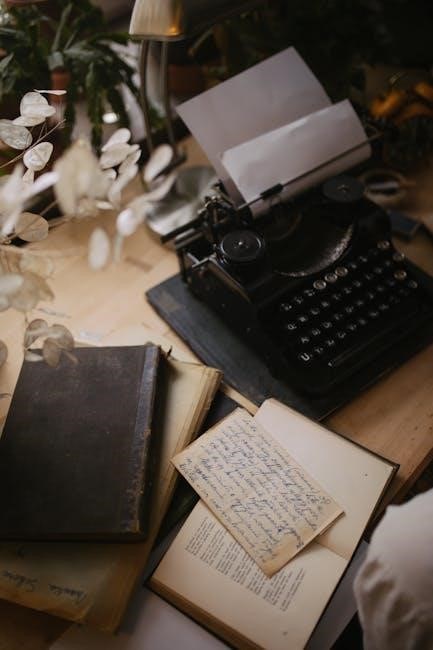
Troubleshooting Common Issues
Identify and resolve issues like display malfunctions, connectivity problems, or system errors. Restart the thermostat, check wiring, and ensure Wi-Fi connection for optimal performance and functionality.
Resolving Display and Connectivity Problems
Display issues, such as a blank screen or unresponsiveness, can often be resolved by restarting the thermostat or ensuring proper power connections. For connectivity problems, check Wi-Fi network settings and ensure the thermostat is linked to your home’s SSID. If issues persist, reset the device to factory settings or update its software via the Total Connect Comfort app. Always refer to the manual for detailed troubleshooting steps to restore functionality and maintain seamless operation.
Addressing Heating and Cooling System Errors
If your Honeywell 8000 thermostat displays system errors, ensure proper HVAC connections and verify that the system is powered; Check for faulty wiring or sensors and refer to the manual for specific error codes. Resetting the thermostat or updating its software may resolve issues. For persistent problems, consult the troubleshooting section or contact Honeywell support to maintain optimal performance and address any system malfunctions effectively.

Maintenance and Support
Regular maintenance ensures optimal performance. Clean the thermostat, update software, and check for system updates. Visit Honeywell’s website or contact their support team for assistance.
Regular Maintenance Tips for Optimal Performance
Regular maintenance is crucial for the Honeywell 8000 thermostat to function optimally. Clean the touchscreen regularly with a soft cloth to prevent dust buildup. Ensure the device is powered off before cleaning. Check and replace batteries annually if applicable. Update the thermostat’s software periodically to access new features and improvements. Inspect the wiring connections to avoid any loose points; For humidity control models, maintain the sensor’s cleanliness. Schedule annual professional inspections for the HVAC system connected to the thermostat. Refer to the user manual for specific maintenance schedules and guidelines tailored to your model. This ensures reliable performance and extends the product’s lifespan.
Accessing Customer Support and Resources
Honeywell provides comprehensive support resources for the VisionPRO 8000 Series. Visit the official Honeywell website for downloadable manuals, software updates, and troubleshooting guides. Contact customer care at 1-800-468-1502 for direct assistance; Utilize the Total Connect Comfort app for remote thermostat management and support. Additionally, registered users can access exclusive online tools and FAQs. For technical inquiries, refer to the detailed installation and operation manuals available on Honeywell’s customer portal. Ensure to register your product for warranty and support benefits. Stay updated with the latest firmware to enhance functionality and performance. Honeywell’s dedicated support team is available to address any concerns promptly and effectively.