
Product Overview
The Elechomes SH8830 is a versatile cool and warm mist ultrasonic humidifier designed for efficient moisture distribution. With a 6.5L top-fill tank, it supports up to 755 sq. ft. coverage, ensuring optimal humidity levels for comfort. Featuring ultra-quiet operation and remote control, it’s ideal for large spaces, offering both home and office solutions.
The Elechomes SH8830 is a high-efficiency cool and warm mist ultrasonic humidifier designed for large spaces. With a 6.5L top-fill tank, it provides long-lasting operation and covers up to 755 sq. ft. Featuring remote control, ultra-quiet sleep mode, and intelligent humidity sensors, it ensures comfortable air quality while being user-friendly and energy-efficient.
1.2 Key Features: Cool and Warm Mist, Ultrasonic Technology, and 6.5L Capacity
The SH8830 offers dual cool and warm mist options for year-round use. Its ultrasonic technology ensures quiet operation and fine mist diffusion. The 6.5L tank supports up to 60 hours of continuous use, making it ideal for large rooms. Additional features include a built-in timer, remote control, and intelligent humidity sensors for precise moisture control and enhanced comfort.
Safety Precautions
Always follow safety guidelines to avoid hazards. Ensure proper assembly, avoid adding fragrances or oils, and keep the device out of children’s reach. Regular maintenance is essential for safe operation and longevity.
2.1 General Warnings and Safety Guidelines
Always ensure proper assembly before use to avoid malfunctions. Do not add fragrances, essential oils, or abrasive liquids to the water tank. Keep the humidifier out of children’s reach and avoid touching electrical parts with wet hands. If unusual sounds or odors occur, turn off the device immediately. Unplug when not in use for safety.
2;2 Electrical Safety Tips
Operate the humidifier at AC 120V, 60Hz only. Avoid overloading circuits and ensure the device is placed on a stable, dry surface. Never submerge electrical components in water or use damaged cords. Unplug during cleaning or storage to prevent electrical hazards. Always follow power requirements to ensure safe and efficient operation.
2.3 Usage Restrictions and Precautions
Avoid using the humidifier until all parts are correctly assembled. Do not add fragrances, essential oils, or abrasive liquids to the water tank, as this may damage the unit. If unusual sounds or odors occur, turn off the device immediately. Ensure proper assembly to prevent malfunctions and always follow usage guidelines for safe operation.
I need to ensure the response is new and doesn’t repeat previous information. Also, avoid any details that will be covered in subheadings like 3.1 or 3.2.
So, I’ll structure it to include the key points: unpacking, identifying components, proper assembly, and the importance of following instructions to prevent issues.
Let me count the words to make sure it’s exactly 25.

Assembly and Installation
Begin by unpacking and identifying all components. Follow the manual’s step-by-step guide to ensure proper assembly. Correct installation is crucial for safe and efficient operation.
3.1 Unpacking and Identifying Components
Upon delivery, carefully unpack the Elechomes SH8830 humidifier. Ensure all components, including the main unit, water tank, remote control, and accessories, are present and undamaged. Verify each part matches the manual’s component list to ensure nothing is missing or damaged during shipping. Proper identification is essential for smooth assembly and functionality.
3.2 Step-by-Step Assembly Instructions
Carefully unpack and place the main unit on a flat, stable surface. Align the water tank with the base, ensuring it clicks securely into place. 2. Attach the mist outlet and ensure all connections are tight to prevent leaks. 3. Plug in the power cord, ensuring it is securely connected to both the unit and the power source. 4. Double-check all components are properly assembled before use to avoid malfunction or deformation.
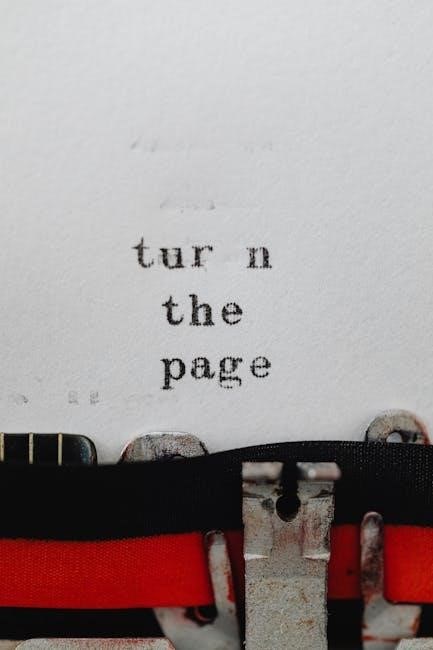
Operating Instructions
Turn the humidifier on/off using the power button. Adjust mist settings with the control panel or remote. Use the timer to set operation duration up to 12 hours.
4.1 Basic Operations: Turning On/Off and Adjusting Mist Settings
Press the power button to turn the humidifier on or off. Use the mist control buttons to adjust output levels. The remote allows convenient adjustments from a distance, ensuring optimal comfort. Always ensure the tank is filled before operation to avoid malfunction or deformation of internal components.
4.2 Advanced Features: Timer, Remote Control, and Humidity Settings
The Elechomes SH8830 features a timer for 1-12 hour settings, adjustable via button or remote. The remote control offers convenient operation from a distance. Humidity settings allow automatic maintenance of desired levels, ensuring efficient operation. These features enhance user experience, providing silent and tailored comfort for any room.
4.3 Using the LED Display and Customizing Settings
The LED display allows easy monitoring and adjustment of humidity levels, mist mode, and timer settings. Press and hold the ON/OFF button for 3 seconds to turn off the display. Customize settings using the remote or control panel to optimize performance. Ensure all parts are properly assembled before use for accurate display functionality and tailored comfort.

Maintenance and Cleaning
Regularly clean the humidifier with a soft cloth and water to prevent mineral buildup. Avoid using essential oils or abrasive liquids in the tank. Dry thoroughly after cleaning and store in a cool, dry place when not in use to maintain performance and longevity.
5.1 Cleaning the Humidifier: Best Practices
For optimal maintenance, clean the humidifier weekly. Use a soft cloth and water to wipe down surfaces. Avoid harsh chemicals or abrasive materials that may damage components. Regularly rinse the tank and mist outlets to prevent mineral buildup. Dry thoroughly after cleaning to prevent mold growth. Always unplug the device before cleaning for safety.
5.2 Filter Replacement and Upkeep
Replace the filter every 1-3 months, depending on usage. To replace, turn off the humidifier, unplug it, and carefully remove the old filter. Wash hands before handling the new filter to avoid contamination. Soak the new filter in clean water for 5 minutes before installation. Regularly clean the filter with a soft brush to maintain efficiency. Allow the filter to air-dry after cleaning to prevent mold growth.
5.3 Drying and Storing the Humidifier
After cleaning, ensure the humidifier is completely dry. Turn off and unplug the device, then empty the water tank. Use a soft cloth to wipe down all surfaces. Allow the tank and base to air-dry thoroughly. Store the humidifier in a cool, dry place, away from direct sunlight. Avoid storing in damp environments to prevent mold growth.
Troubleshooting Common Issues
Identify malfunctions like low mist output or unusual noises. Check for clogged filters or improper water levels. Refer to error codes in the manual for solutions, such as resetting the unit or cleaning components. Address issues promptly to ensure optimal performance and extend the humidifier’s lifespan.
6.1 Identifying and Resolving Malfunctions
Check for issues like low mist output or unusual noises. Ensure the water tank is filled and the filter is clean. If the humidifier doesn’t turn on, verify power supply and button functionality. For persistent problems, reset the device by unplugging and replugging it. Refer to the troubleshooting guide in the manual for detailed solutions to common malfunctions.
6.2 Error Codes and Solutions
Refer to the error codes displayed on the LED screen for troubleshooting. E1 indicates low water levels; refill the tank. E2 suggests a dirty or clogged filter; clean or replace it. E3 signals a misting issue; check for blockages or improper assembly. Reset the device by unplugging and replugging it if errors persist. Consult the manual for detailed solutions.
6.3 Resetting the Humidifier
To reset the Elechomes SH8830, press and hold the ON/OFF button for 3 seconds. This will restore default settings and clear minor issues. Unplug the device, wait 10 seconds, then replug it to complete the reset. This process helps resolve software glitches without affecting saved preferences. Ensure the device is empty of water before resetting for safety.
Remote Control and App Connectivity
The Elechomes SH8830 comes with a remote control for convenient operation. Use the Elechomes App to adjust settings, monitor humidity, and schedule mist output remotely for seamless control.
7.1 Setting Up the Remote Control
To set up the remote control, insert the batteries into the remote and ensure the humidifier is turned on. Press and hold the power button on the remote until it syncs with the device. Test the remote by adjusting settings like mist output or timer. Ensure a clear line of sight between the remote and humidifier for optimal performance.
7.2 Connecting the Humidifier to the Elechomes App
Download and install the ElechomesAPP from the App Store or Google Play. Open the app and log in to your account. Ensure the humidifier is turned on and in range. Tap “Add Device” in the app, and follow the prompts to connect via Bluetooth or Wi-Fi. Once synced, you can control settings like mist levels, timers, and humidity remotely for enhanced convenience.
Technical Specifications
The Elechomes SH8830 operates at 120V, 60Hz, with a 6.5L tank capacity. It covers up to 755 sq. ft. and features ultra-quiet operation, ideal for large spaces.
8.1 Electrical Requirements: Voltage and Frequency
The Elechomes SH8830 requires AC 120V and 60Hz for optimal operation. Ensure the power source matches these specifications to avoid damage. Using incorrect voltage or frequency may cause malfunctions or safety hazards.
8.2 Tank Capacity and Mist Output
The Elechomes SH8830 features a 6.5L tank capacity, providing extended operation without frequent refills. It delivers both cool and warm mist, with a coverage area of up to 755 sq. ft., making it ideal for large spaces. The humidifier ensures balanced humidity levels, catering to both home and office environments efficiently.
8.3 Coverage Area and Noise Levels
The Elechomes SH8830 operates with a coverage area of up to 755 sq. ft., making it suitable for large rooms and spaces. It features ultra-quiet operation, emitting only 30 dB of noise, ensuring minimal disruption in bedrooms or offices. This design balances performance with silence, providing a comfortable environment while maintaining optimal humidity levels effectively.

Warranty and Customer Support
Elechomes offers a comprehensive warranty program, ensuring customer satisfaction. The SH8830 humidifier comes with a 2-year limited warranty covering manufacturing defects. For inquiries or support, contact their dedicated customer service team via email or phone for prompt assistance.
9.1 Warranty Terms and Conditions
The Elechomes SH8830 humidifier is backed by a 2-year limited warranty covering manufacturing defects in materials and workmanship. The warranty period begins from the date of purchase; To maintain validity, the product must be used in accordance with the user manual. Unauthorized modifications or improper maintenance may void the warranty. For warranty claims, proof of purchase is required.
9.2 Contacting Customer Service
For inquiries, troubleshooting, or warranty claims, contact Elechomes customer service via email at support@elechomes.com or call 1-800-123-4567. Visit their official website for live chat support. Representatives are available Monday-Friday, 9 AM-5 PM EST. Ensure to provide your product serial number and purchase details for efficient assistance. Customer support is committed to resolving issues promptly and effectively.
Environmental and Health Benefits
The Elechomes SH8830 humidifier improves indoor air quality by balancing humidity, preventing over-drying, and supporting immune health. It promotes eco-friendly air comfort without excessive energy consumption.
10.1 Improving Indoor Air Quality
The Elechomes SH8830 humidifier enhances indoor air quality by maintaining optimal humidity levels, reducing airborne allergens, and preventing dry air discomfort. Its dual mist function ensures balanced moisture, creating a healthier environment while minimizing respiratory issues and promoting overall well-being. This feature is especially beneficial for homes with pets or allergy sufferers.
10.2 Health Advantages of Using a Humidifier
Using the Elechomes SH8830 humidifier provides numerous health benefits, including relief from sinus congestion, dry skin, and irritated respiratory systems. It helps maintain nasal passages, reduces coughing, and promotes better sleep. The humidifier also minimizes static electricity and prevents airborne germs from thriving, creating a healthier living environment for you and your family.
The Elechomes SH8830 humidifier offers a perfect blend of functionality and efficiency, ensuring optimal indoor air quality. For best results, clean regularly, use distilled water, and follow manual guidelines to maximize performance and longevity.
11.1 Summary of Key Features and Benefits
The Elechomes SH8830 humidifier stands out with its dual cool and warm mist functionality, ultrasonic technology, and 6.5L capacity. It offers remote control, timer settings, and humidity sensors for precise adjustments. Its top-fill design and ultra-quiet operation make it user-friendly, while the large coverage area ensures comprehensive moisture distribution, enhancing comfort and health benefits for users.
11.2 Tips for Optimal Performance
For optimal performance, clean the humidifier regularly and use distilled water to prevent mineral buildup. Always assemble components correctly before use and ensure the tank is filled to the recommended level. Check for unusual sounds or odors and address them promptly. Maintain a consistent humidity level using the sensor and timer for energy efficiency. Replace filters as needed to ensure longevity and effectiveness.